I have a client for which I need to use some special vpn to get into their environment. Unfortunately, supposedly because of a bug in Windows 10, when i connect to the vpn i lose access to the internet, which means i can’t Bing or Google anymore… Not so good. (On a side note, the vpn software doesn’t work in Edge either, needed to install Chrome to get going).
My work around i figured was to connect to the vpn via a virtual machine, and the host would retain internet access, so i went on to install Hyper-V and then used the “Hyper-v Quick Create” tools to get a Ubuntu VM up and running :

I would have downloaded a Windows VM but other than a dev environment, i couldn’t find anything lightweight, and although I have the ISOs for Windows 10, i am really not sure how licensing works.. Linux is free, so let’s five it a try…

It took a few minutes to download the required 2 gigs, and then a few more seconds to get Ubuntu up and running. Since it was just a vm for me as work-around, i activated the AutoLogin feature (do not do that).
After that, Ubuntu restarted and the enhanced session stuff (high performance integration from VM to host) kicked in via XRDP. Unfortunately, here lies the problem, this enhanced session mode is not compatible with auto-login.
The way to fix it is to get into the tools “View” and unselect “Enhanced Session”, that will kick you into the normal un-accelerated graphics interface. Then you go into the settings app, then users and unselect the “Auto Login” feature.
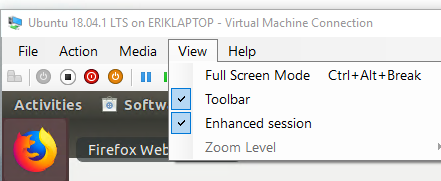
Then logout from Ubuntu and reactivate “Enhanced Session” and voilà, your are good to go !
Now let’s install Chrome in there and see if the vpn works 🙂

Leave a comment